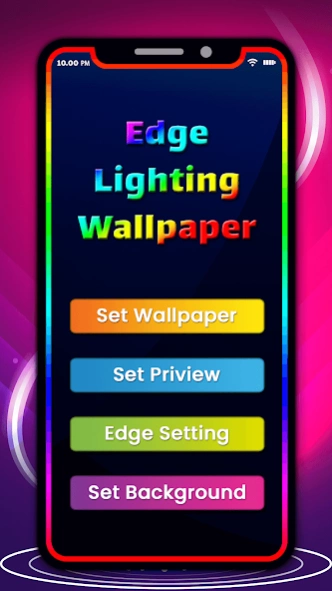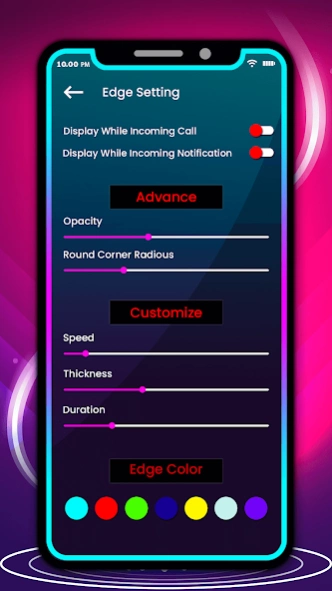Edge Lighting Wallpaper-Border 1.1
Free Version
Publisher Description
Edge Lighting Wallpaper-Border - BorderLight Live Wallpaper For Phone & Edge Live Wallpaper For Curved Screen
Edge lighting Wallpaper - Border Light live Wallpaper
Search free edge Wallpapers on Border Light Live Wallpaper and personalize your phone to suit you. Edge Live Wallpaper is an application which has the option to set an edge live wallpaper with best-animated effects. the application also provides an advantage to organize your wish screen Edge effect wallpaper and your photo on mobile background so make your lock screen more attractive with Edge lighting live wallpaper.
Edge Light Live wallpaper perfectly works for all mobile phones models and screens in both lock & unlock mode. galaxy phone Edge Lighting Live Wallpaper will make your Phone look so beautiful from all edges of mobile screen, Download & Switch ON your mobile with rainbow color lights & plain coloraturas lights which make your phone looks shining in the night just like a bright hot star in the sky.
LED Color Edge HD Wallpaper shows a slowly moving colorful border around the edge of your screen. It can be adjusted to fit any screen, with or without a notch (just open the app and change your screen shape settings).
You can customize the rounded corner of the boundary light to the edges of your device. Apply wonderful edge border light wallpaper with stunning rainbow colors. Edge light live wallpaper is a stunning edge wallpaper that can make your phone screen with a bright, colorful edge. You can also set up a live wallpaper notch with a border light live wallpaper lighting screen with a single click with Border Light Live Wallpaper
Edge Lighting Wallpaper has an amazing User Interface to use and it make your mobile screen totally adorable with attractive lighting. it allow user to change color of their wish. Thanks For Choosing Us.
Features
- Background image support
- Only show border when locked/unlocked
- Edge Lighting color effect
- Set Multi Color Screen Edge to live wallpaper.
- Edge Lighting duration animation
- Desaturate/darken/hide background image when locked/unlocked
- Black out clipped parts of the screen – the wallpaper looks good on screenshots now
- Also adjust Notch width and Notch Height to your preference.
- Edge Lighting speed animation
- Shorter, less annoying preset codes (with support for the old ones)
- Correct rendering in landscape mode
- Adjust Edge Lighting animation speed.
- Edge Lighting Thickness line
- Now set it up like wallpaper and enjoy a wonderful light border.
- Wider range of border radii – will now support Pixel 3 XL
- Simple to set as live wallpaper & best collection of wallpaper.
Have a question or suggestion? We are waiting for your feedback!
Don’t hesitate contact me if have any suggestion.
Thank and appreciate !
Mail: ultimatestickerpack@gmail.com
About Edge Lighting Wallpaper-Border
Edge Lighting Wallpaper-Border is a free app for Android published in the Themes & Wallpaper list of apps, part of Desktop.
The company that develops Edge Lighting Wallpaper-Border is Ultimate Sticker Pack. The latest version released by its developer is 1.1.
To install Edge Lighting Wallpaper-Border on your Android device, just click the green Continue To App button above to start the installation process. The app is listed on our website since 2020-10-01 and was downloaded 3 times. We have already checked if the download link is safe, however for your own protection we recommend that you scan the downloaded app with your antivirus. Your antivirus may detect the Edge Lighting Wallpaper-Border as malware as malware if the download link to ultimatepack.edgelighting.borderlightlivewallpaper is broken.
How to install Edge Lighting Wallpaper-Border on your Android device:
- Click on the Continue To App button on our website. This will redirect you to Google Play.
- Once the Edge Lighting Wallpaper-Border is shown in the Google Play listing of your Android device, you can start its download and installation. Tap on the Install button located below the search bar and to the right of the app icon.
- A pop-up window with the permissions required by Edge Lighting Wallpaper-Border will be shown. Click on Accept to continue the process.
- Edge Lighting Wallpaper-Border will be downloaded onto your device, displaying a progress. Once the download completes, the installation will start and you'll get a notification after the installation is finished.